Basic batch analysis course overview
In order to make statistically significant conclusions one must analyse several images of several samples. To do so, being able to devise an automated batch analysis is very useful.
Learning Objectives
After completing this lesson, learners should be able to:
Create a script for automated batch analysis of many images
Concept map
Figure
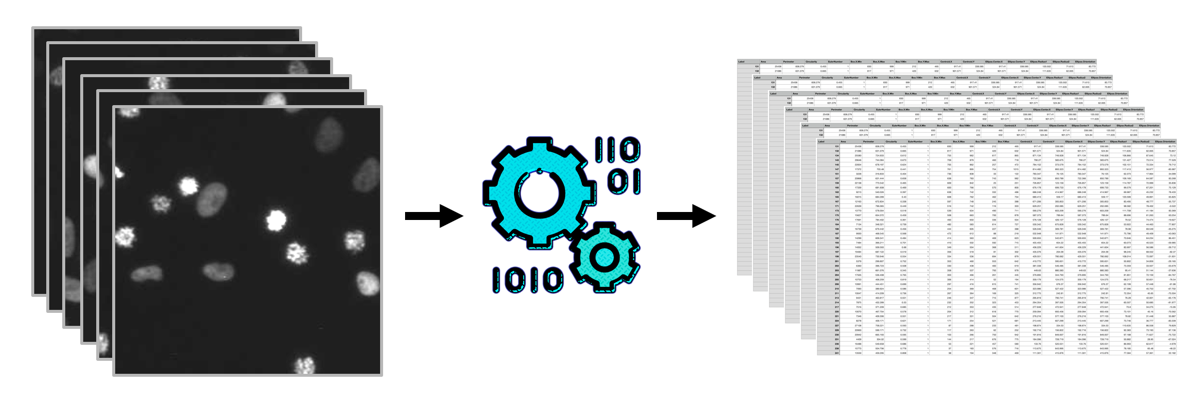
General comments
Batch analysis of images can be done in various ways. Some image analysis software packages offer in-built funtionality to perfom automated batch analysis. In addition, there are dedicated workflow management systems that can be employed to deploy workflows on high-performance compute infrastructure.
Under the hood, we would argue that all these solutions contain the folloing components:
- Functionality to execute the same analysis for many input images.
- Functionality to create output data based on the input data, often with file names that are derived from the input data, e.g. if the input is “image001.tif” the output could be “image001_segmented.tif”
- Analysis “functions”, i.e., analysis “modules” that are applied to the input
In this course we will learn how to perform such basic batch analysis, using scripting.
Follow-up material
Recommended follow-up modules:
Learn more: